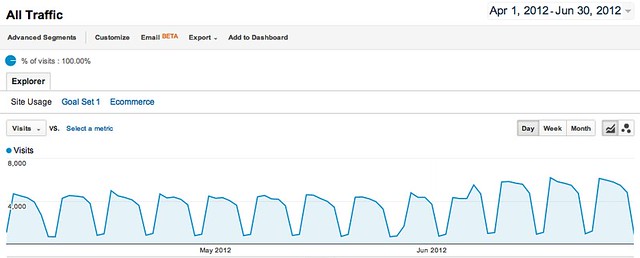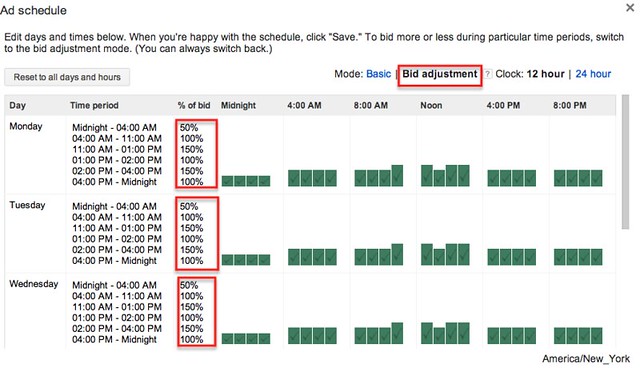Blog
Using Day Parting in Adwords PPC to Extend Your Budget
Recently we ran a study to understand what days and hours one of our clients customers searched for them. The idea arose when we noticed a strange pattern in their search traffic.
If you look at the below image you will see their TOTAL search traffic for the last 3 months.
Looks a bit like a sound wave right? Well we dug into it a little to see exactly what was happening. After segmenting the traffic further by organic and paid search we learned that BOTH channels we’re experiencing these peaks and valleys. The peaks in traffic were happening during the weekdays while the valleys were happening on the weekends.
This got us thinking about who our customers clients were and how they would typically shop for their products. Our clients specialized in IT hardware (servers, switches, etc). Not the sexiest item to shop for over the weekends during your down time. The product line and the data indicated that their customers were shopping during typical work hours. As such we wanted to see if the fluctuations in traffic were also happening to conversions and cost per acquisitions.
Working with our Google reps we created this Adwords PPC Day Parting Tool to see the impact on conversions and CPA . Click on that link and you will be taken to a download for the Excel file.
The tool will allow you to do the following:
1. Identify cheap, high-performing days of the week and hours of the day by device, specifically desktop and tablets.
2. Identify costly, non-performing days of the week and hours of the day by device, specifically desktop and tablets.
Using the tool in 7 simple steps you can break down your campaign performance by day and hour. Below are samples of each.
CONVERSIONS AND CPA BY DAY
CONVERSIONS AND CPA BY HOUR
Confirming our suspicions we found out that their customers were only purchasing their products during the weekdays. Furthermore, during those weekdays there were significant differences in their CPA’s by hour. Using this info we did the following:
1. Turned off ads during the weekends.
2. Lowered their CPC’s to 50% during their non peak hours of 12am to 4am and increased their CPC’s to 150% during their peak hours. All other hours were left at 100%. To do this you need to go to settings > ad scheduling > mode > switch from basic to bid adjustment. We’ve attached a picture below to give you better illustration.
AD SCHEDULING – BID ADJUSTMENTS
Making these adjustments we were able to increase their monthly budget during the week by 26%! We also saw a 10% increase in our conversion rate!
If you would like to use this tool please check it out in this link “Adwords PPC Day Parting Tool” . Have a similar solution? Leave us a comment below on how you did it.
Tags: adwords day parting tool, ppc day parting, ppc day parting toolCategorised in: Paid Search, Search Engine Marketing
This post was written by downtownecommerce_admin